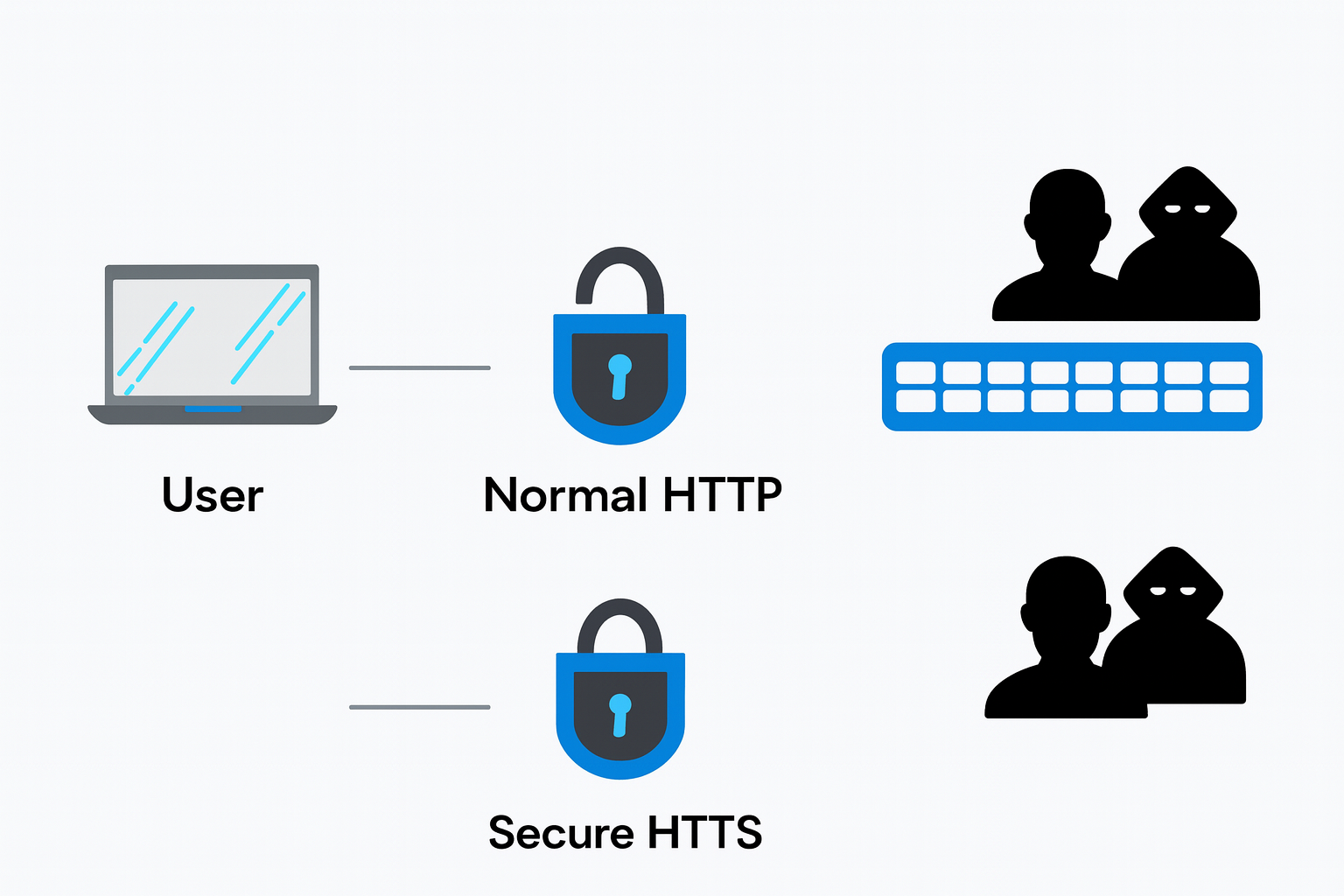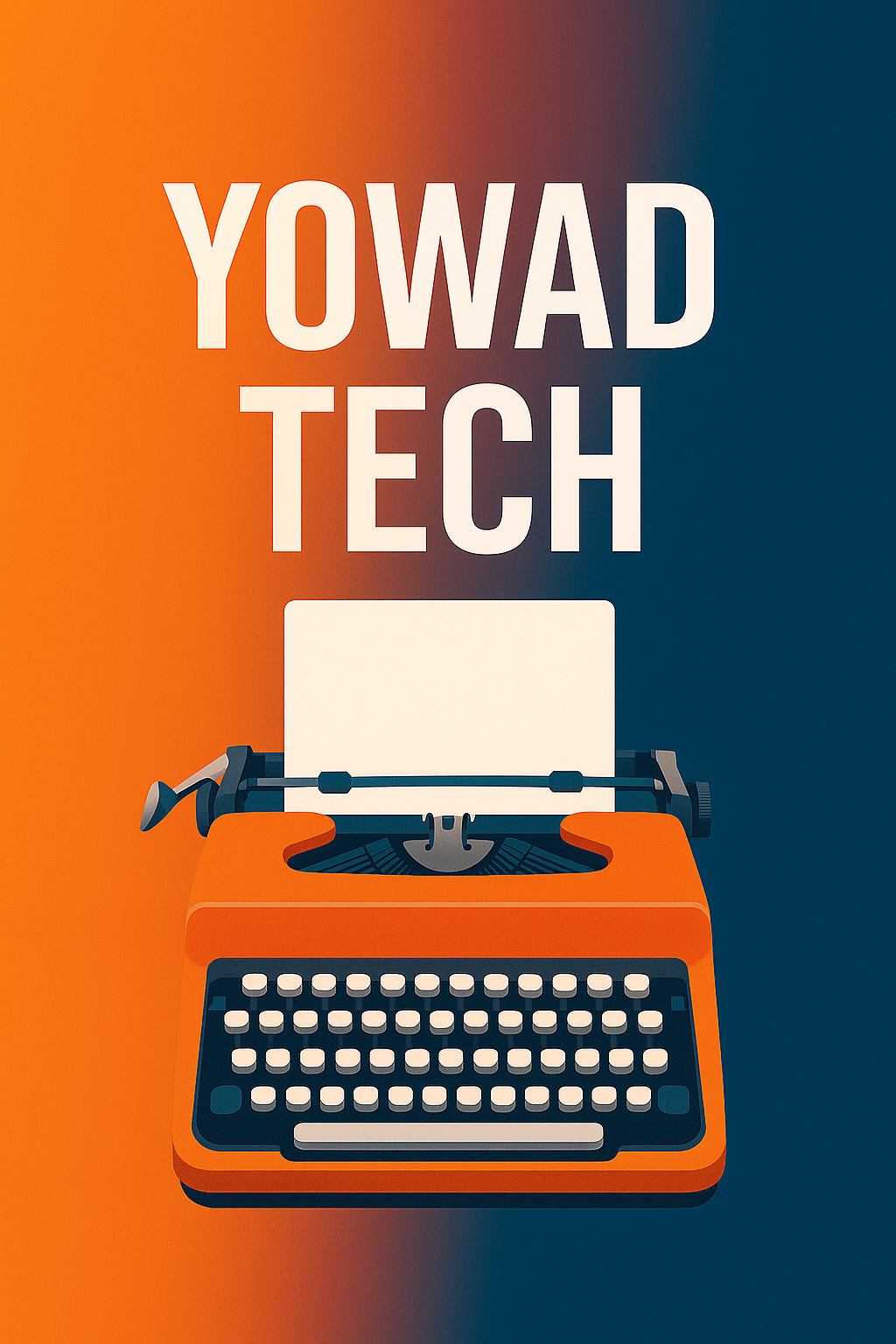YoWAD Tech Blog Page
How To Secure Your Home Wi-Fi Network

🛡️
How to Secure Your Home Wi-Fi Network 🔐
Using Wi-Fi to connect your home devices — like smartphones, smartwatches, laptops, TVs, thermostats, and even sprinkler systems — makes life so convenient. I’ve seen it firsthand: my husband Meredith controls our entire sprinkler system with just his iPad. 💧📱
But here’s the thing 👉
if your home Wi-Fi isn’t secured, your private data is at risk.
Hackers can intercept your internet traffic, steal passwords, and even access your bank accounts. 😱
Even worse?
📉 Unsecured Wi-Fi lets neighbors piggyback on your network
📉 Slows down your speed
📉 And if someone uses it for illegal activity — you’re the one who gets blamed
✅ Let’s fix that. Here are 5 simple ways to lock down your Wi-Fi like a pro:
1️⃣ Use a strong password
Make it at least 10 characters with a mix of UPPER/lowercase letters, numbers, and symbols.
Bonus tip: Use a free password manager to keep track.
2️⃣ Change your network name (SSID)
Avoid using your family name. Rename your Wi-Fi something unique that doesn’t give away personal info.
3️⃣ Set up a guest network
Always give guests access to a
separate network. Change both main and guest passwords regularly.
4️⃣ Change the default router admin password
Default logins like “admin” or “password” are security nightmares. Update it immediately.
YoWAD Tech Blog