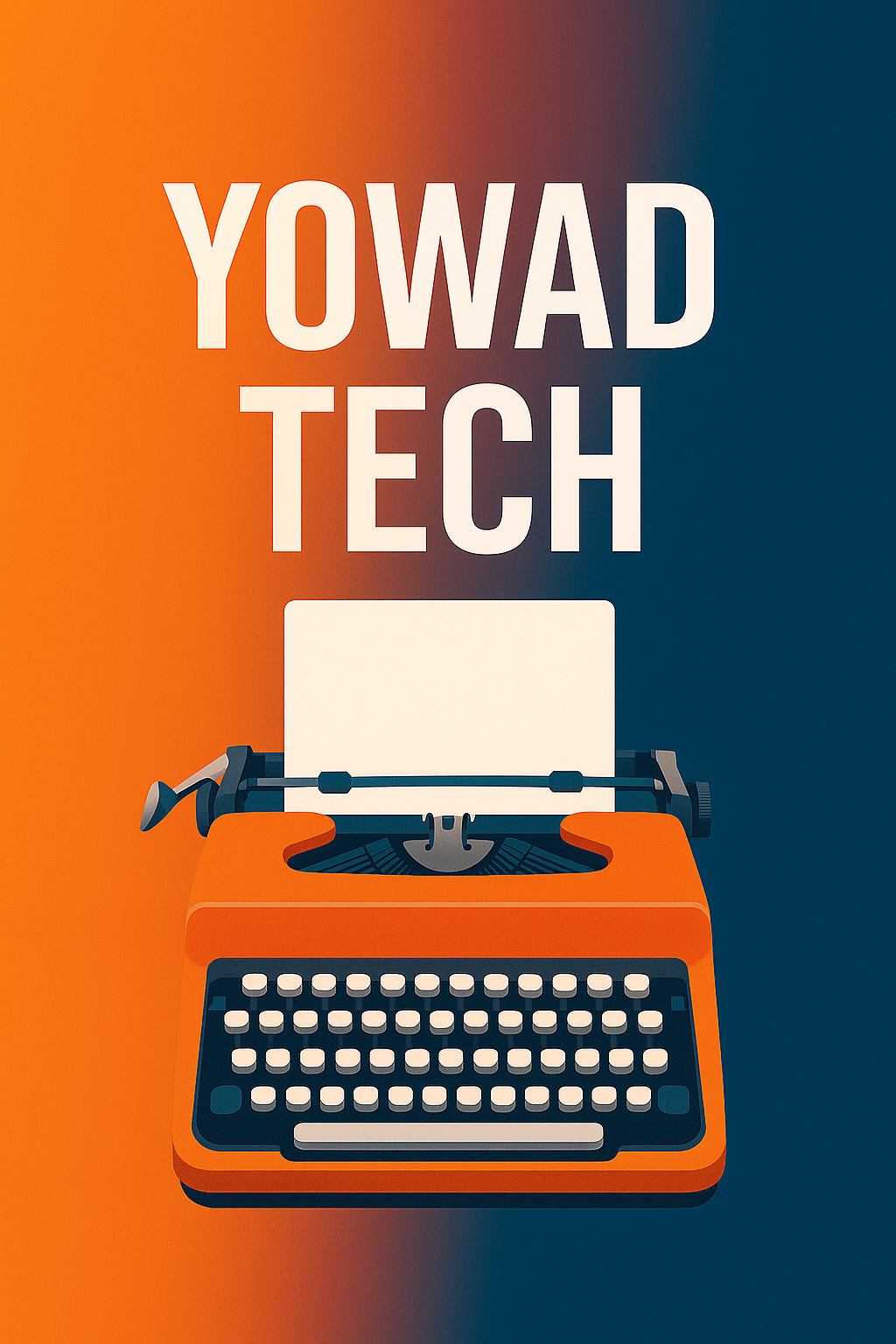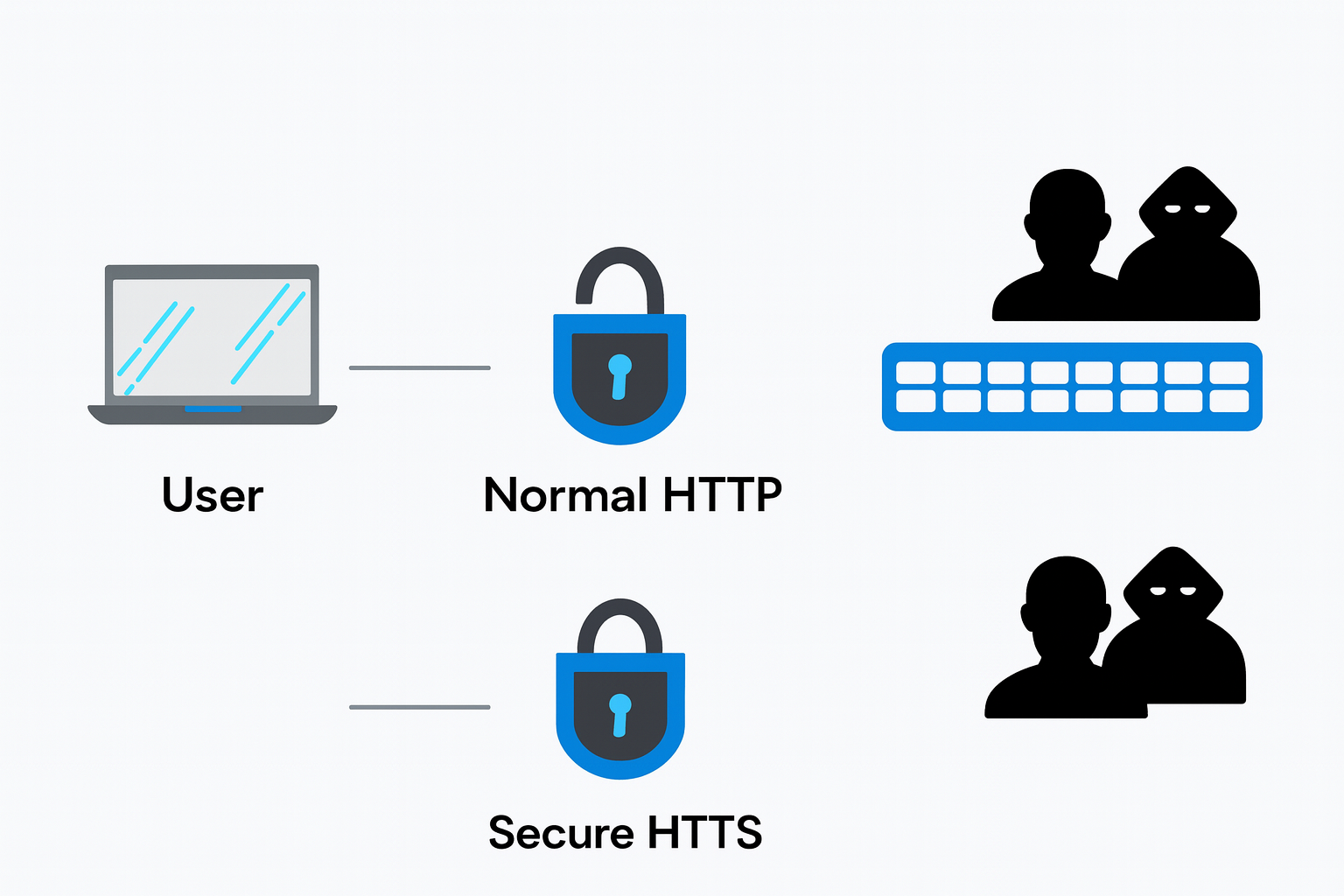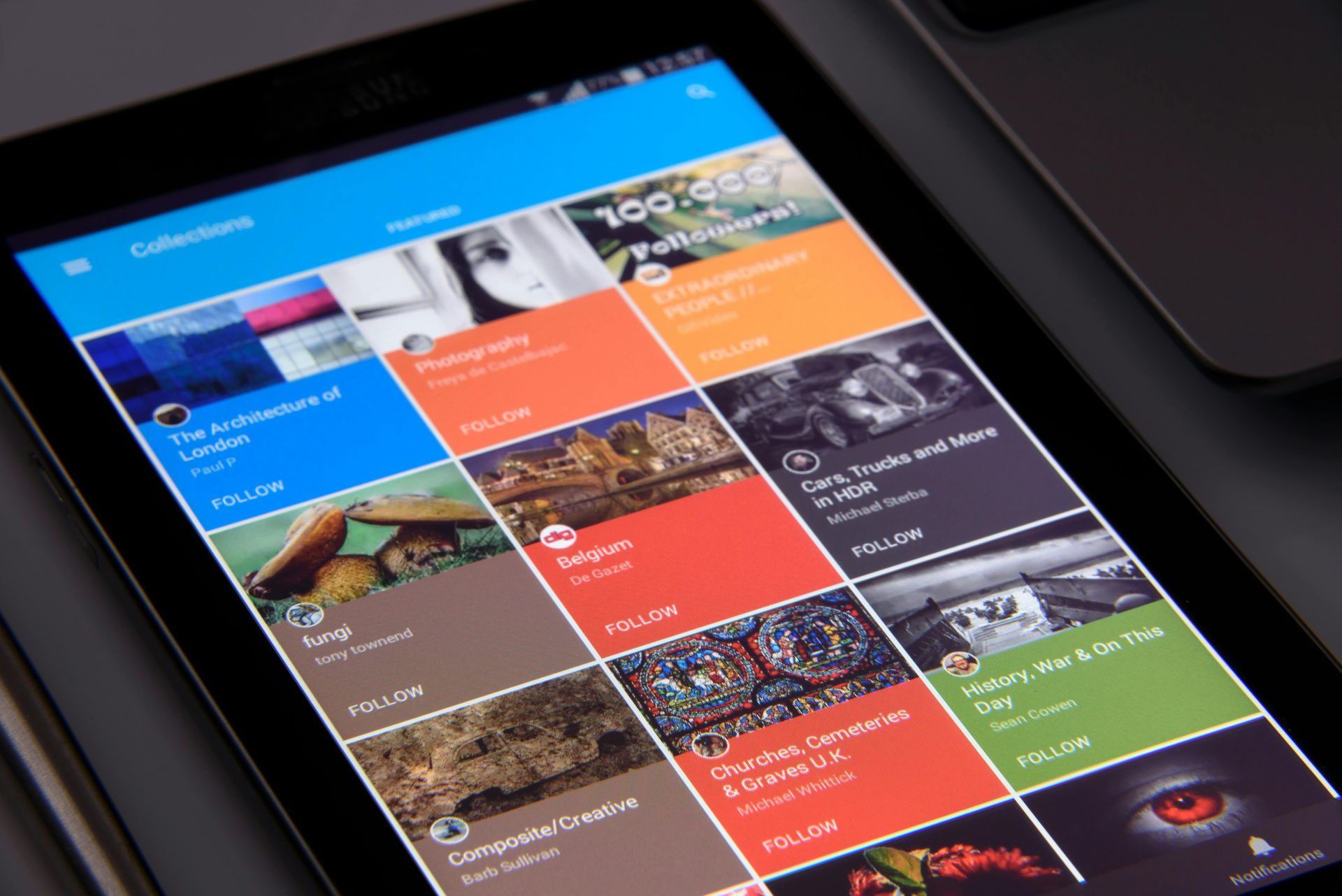YoWAD Tech Blog Page
It started with an innocent sale.
A woman named Pauline decided to sell her old laptop online. She had just bought a new one, so she thought, why not make a few extra bucks? she deleted some files, wiped her browser history, and shipped it off. Easy, right?

🌩️ “The Laptop That Gave Away a Life” Digital Carelessness
It started with an innocent sale.
A woman named Pauline decided to sell her old laptop online. She had just bought a new one, so she thought, why not make a few extra bucks? she deleted some files, wiped her browser history, and shipped it off. Easy, right?
Two weeks later, Pauline got an unexpected email:
“Hey Pauline, you might want to change your bank password. I think I found your tax returns on your old laptop.”
Pauline froze. She had not backed up her files, signed out of her accounts, or properly wiped her hard drive. Within days, her personal photos, banking info, and work emails were floating across the dark web.
The sale that made her $200 cost her everything else.
🔐 Protect Your Digital Life Before It’s Too Late
Pauline’s story is not rare. Every year, thousands of people lose sensitive data because they did not take a few simple steps before disposing of their devices. When working with personal or confidential information, data security is not optional, it is survival.
🧭 So how can you avoid Pauline’s mistake? These five simple steps will protect your digital identity when you sell, trade, or recycle a device.
☁️ Step 1: Back Up Your Data
Before wiping your device, make sure you have a complete backup, whether it’s in the cloud, on an external drive, or a secure storage service. You cannot restore what you did not save.
🔐 Step 2: Sign Out of All Accounts
Email, social media, banking apps. Sign out of everything, disconnect cloud storage and remove device authorizations. Otherwise, a stranger could access your personal and financial life in minutes.
⚙️ Step 3: Factory Reset Your Device
Perform a factory reset to restore the device to its original settings. On a computer, reinstall the operating system. On your iPhone or Android, reset it through the settings menu. This wipes most personal data, but not always all of it.
🗑️ Step 4: Securely Erase Your Hard Disk
To ensure your files cannot be recovered, use a secure erase tool to overwrite data multiple times. Windows, macOS, and third-party apps like Eraser or BleachBit can help. BleachBit, a system cleaning tool, Removes temporary files, cache, logs, clipboard history, and other system junk. Secure Eraser permanently deletes files and folders.
🔥 Step 5: Physically Destroy the Storage
If you’re throwing away a hard drive, SSD, or USB, the safest option is destruction. Break it, crush it, or drill it, because once it’s physically gone, your data truly is too.
Your Data Deserves Respect
Your devices hold your memories, identity, and personal world. Treat them like your digital diary, you would not throw it in the trash without locking it first.
Data theft does not always happen through hackers, sometimes, it happens through our own neglect. By following these five steps, you can take control of your digital privacy and make sure your old devices do not come back to haunt you.
🌟 My Final Message
Before you pass that phone, laptop, or USB drive to its next owner, take a minute to think:
“Am I leaving my life behind on this device?”
If the answer might be yes, then it is time to back up, sign out, wipe, erase, and protect what is yours.
Because once your data leaves your hands, you may never get it back.
#MobileAppDevelopment #UXUIDesign #DigitalTransformation #WebsiteDesign #AppInnovation #SEOExperts #BuildWithPurpose #WebAndAppDevelopment
YoWAD Tech Blog